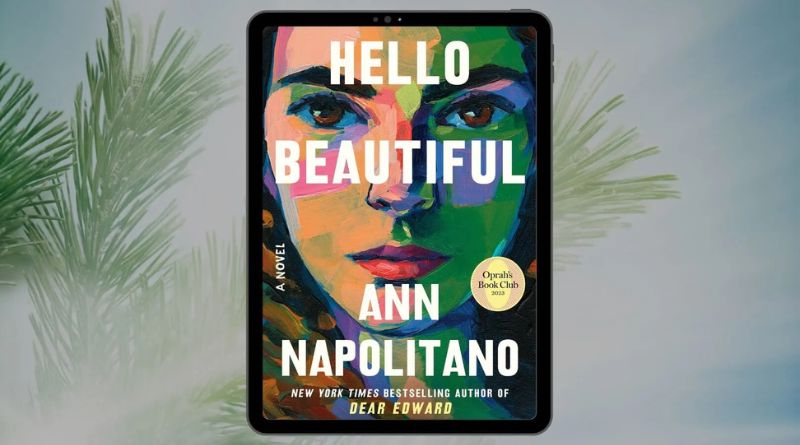Battlegrounds Mobile India (BGMI) has captivated the gaming community with its intense battle royale experience. One crucial aspect that can make a significant difference in your gameplay is sensitivity settings. Among these settings, the no recoil sensitivity code has become a hot topic, particularly for players looking to enhance their shooting accuracy and performance. In this article, we will explore what no recoil sensitivity codes are, how they work, and how to implement them effectively in BGMI.
Table of Contents
What is Sensitivity in BGMI?
Before diving into the specifics of no recoil sensitivity codes, it’s important to understand what sensitivity settings are in BGMI. Sensitivity settings determine how responsive your character is to your inputs, such as moving the joystick or adjusting your aim. These settings can significantly influence your aiming precision, reaction time, and overall performance in combat scenarios.
Types of Sensitivity Settings
- Camera Sensitivity: This controls how quickly your character’s camera moves when you swipe on the screen. Higher values allow for quicker turns but can make precise aiming difficult.
- ADS (Aim Down Sights) Sensitivity: This setting is specifically for aiming while using sights. It determines how fast your crosshair moves when aiming down sights.
- Gyroscope Sensitivity: If you use the gyroscope feature on your device, this setting controls how sensitive your character’s aiming is based on your device’s tilt.
- General Sensitivity: This is the base sensitivity that affects overall movement and aiming, regardless of whether you’re aiming down sights or not.
What is No Recoil Sensitivity?
In BGMI, recoil refers to the upward movement of your weapon when you shoot. This recoil can make it challenging to maintain accuracy, especially during rapid fire. No recoil sensitivity codes aim to minimize or eliminate this recoil, allowing for more consistent and accurate shots.
Why Use No Recoil Sensitivity Codes?
- Improved Accuracy: By reducing recoil, players can maintain better aim on their targets, resulting in more headshots and kills.
- Enhanced Control: With less recoil, players can manage their shots more effectively, making it easier to stay on target during intense firefights.
- Competitive Edge: In a fast-paced game like BGMI, having a slight advantage in aiming can be the difference between victory and defeat.
How to Find and Implement No Recoil Sensitivity Codes
Finding the Right Code
No recoil sensitivity codes are often shared among the BGMI community, especially on forums, YouTube videos, and social media platforms. However, it’s essential to remember that these codes can vary based on individual preferences and device specifications. What works for one player might not necessarily work for another.
Steps to Implement the Code
- Open BGMI: Launch the game on your device.
- Access Settings: Navigate to the settings menu, usually found on the main screen.
- Go to Sensitivity Settings: Locate the sensitivity settings, which can typically be found under the “Controls” or “Gameplay” tab.
- Input the Code: Enter the no recoil sensitivity code provided by the community. Make sure to adjust the settings according to your personal preference as well.
- Test Your Settings: After applying the code, it’s crucial to test your new sensitivity settings in practice mode or in a less competitive environment before jumping into ranked matches.
Example No Recoil Sensitivity Codes
While specific codes may vary, here are some commonly shared no recoil sensitivity codes that players have found useful:
- General Sensitivity: 70-80
- Camera Sensitivity: 50-70
- ADS Sensitivity: 60-75
- Gyroscope Sensitivity: 100 (if you use the gyroscope)
Adjust these numbers based on your play style and device performance.
Tips for Finding the Perfect Sensitivity Settings
- Experimentation: Don’t hesitate to try different sensitivity settings. The key is to find what feels comfortable for you.
- Take Your Time: Don’t rush the process. Spend time adjusting your settings and practicing with them to see how they affect your gameplay.
- Consistency is Key: Once you find a sensitivity setting that works, stick with it for a while. Frequent changes can disrupt muscle memory.
- Feedback from Community: Engage with the BGMI community to gather insights on what sensitivity settings work best for different types of weapons.
- Keep Your Device Updated: Ensure your game and device firmware are updated, as this can affect performance and sensitivity responses.
Potential Issues with No Recoil Sensitivity Codes
While using no recoil sensitivity codes can provide benefits, players should be aware of potential issues:
- Over-Reliance: Relying too heavily on no recoil settings may lead to neglecting other essential skills, such as positioning and movement.
- Device Compatibility: Sensitivity settings can behave differently on various devices. A setting that works perfectly on one device might not yield the same results on another.
- Game Updates: Frequent updates to BGMI can change the mechanics of weapons and recoil, making previously effective sensitivity codes less relevant.
- Balance and Fair Play: Some players feel that using sensitivity codes takes away from the fairness of the game. It’s essential to balance your desire for improved performance with the integrity of gameplay.
FAQs
What is a no recoil sensitivity code?
A no recoil sensitivity code is a set of sensitivity settings that minimizes or eliminates weapon recoil in BGMI, allowing players to maintain better accuracy.
Where can I find no recoil sensitivity codes?
You can find these codes in BGMI communities on social media, gaming forums, and video-sharing platforms like YouTube.
How do I implement a no recoil sensitivity code?
To implement the code, go to the sensitivity settings in BGMI and input the desired values. Test them out in practice mode for the best results.
Are no recoil sensitivity codes allowed in BGMI?
While sensitivity settings are a part of the game’s mechanics, over-reliance on them or using third-party software to modify gameplay may violate the game’s terms of service.
Can I use the same sensitivity code as my friend?
While you can use the same sensitivity settings as someone else, it’s important to customize them according to your preferences and device specifications for the best performance.
Will changing sensitivity settings affect my gameplay?
Yes, sensitivity settings have a direct impact on aiming and movement control. Finding the right balance is essential for improving your overall gameplay.
Conclusion
Mastering sensitivity settings, especially no recoil sensitivity codes, can provide a significant advantage in BGMI. By understanding how these settings work and finding the right configurations for your playstyle, you can enhance your shooting accuracy and overall gaming performance. Remember that every player is different, so experimentation is crucial in finding what works best for you. As you refine your skills, stay engaged with the community to keep up with the latest tips and strategies, and most importantly, enjoy the thrilling experience that BGMI has to offer. Happy gaming!